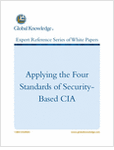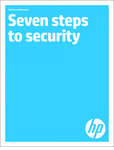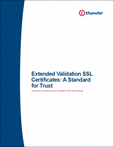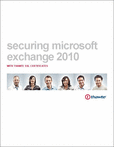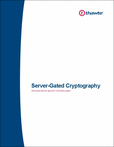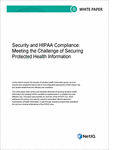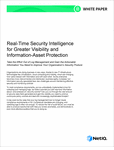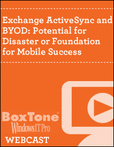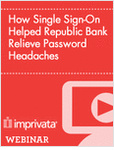The following is external content provided as a free resource for blog readers.
 | Passing the Project Management Professional® (PMP) certification exam can seem like a daunting task when project managers first decide to take the leap. Just like a project management plan, if you carefully map out your study plan, you will be successful. You must understand several key concepts, be intimately familiar with the five process groups and ten knowledge areas, understand project management terminology, and learn to think like PMI. It is also important to set study goals, create a schedule for success, and commit fully to passing the exam in order to obtain your PMP® credential. Request Free! |